Sync your photos to Google Photos
Published
in Tutorials
on Jul 12, 2018
Google Photos allows you to upload unlimited HD photos and video to its service for free.
In this tutorial, I will show you how to set up your phone so that it automatically uploads all photos and video that you take on your phone to the cloud.
Firstly, you will obviously need to download the Google Photos app if you don't already have it.
In the Photos app, Tap on the lines on the left, and select the Settings option.
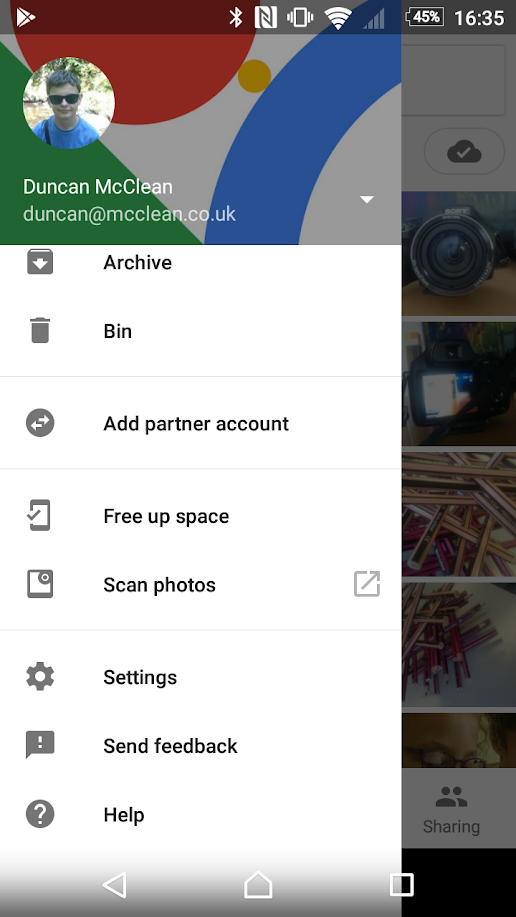
In the settings page, select the "Back up & sync" option. All you need to do is is toggle the 'Back up & sync' option. Now all of your photos should automatically be synced up to the cloud in your Google account.