FREE Microsoft Office 2019 for Teachers and Students with Glow (2022 Edition)
If you or your child is a student in primary or secondary education in Scotland then your child is entitled to a Glow Scotland account.
Through your Glow account, you can install the latest version of Office(currently 2016) at no extra cost on five computers and five mobile devices.
What is Glow Scotland?
Glow is the national intranet for Scottish education. It is funded by the Scottish Government.
Through Glow, students and teachers have free access to many online services like Microsoft OneDrive, Google Classroom, Glow Blogs (WordPress) along with many others.
How to Get your Free version of Office 2016
To get your free version of Microsoft Office, the first thing you will need to do is to log in to your Glow account.
Your username usually looks like this: 'gw17surnamefirstname'. If you can't get into your Glow account, contact your teacher or local authority for it to be reset.
Once you are logged in you will be directed to your LaunchPad. Make sure that you are in the Scotland launchpad. You can do this by clicking on the flag icon on the left-hand side.
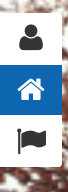
Then find the 'Download Office' tile.

Now you can download Office by clicking the 'Install' button.
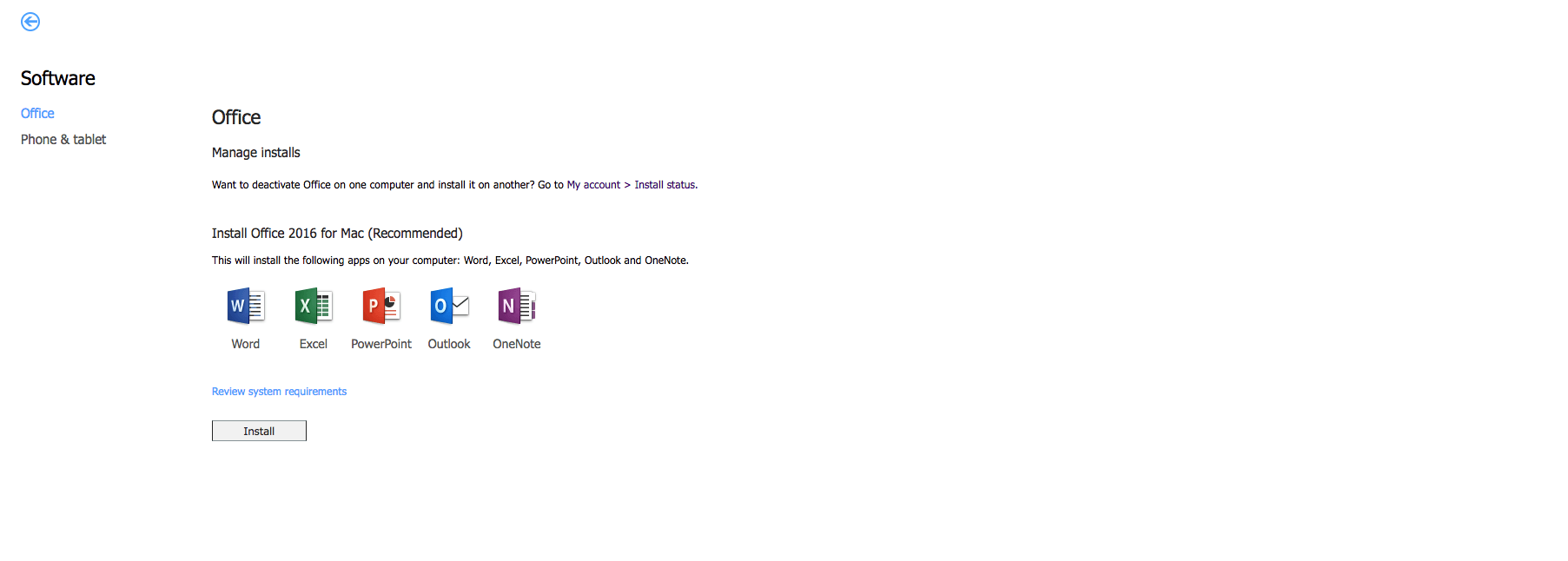
You can download Office for both Mac and Windows.
Like any other application, you download the installer and it does the rest. You'll need to wait up to thirty minutes until Office installs itself.
After Office is installed, you will need to open up one of the programs included in Microsoft Office, like Word or Outlook so you can activate it against your Glow account.
It will automatically prompt you to enter your email address. Here you will want to enter your Glow username followed by the domain. It will look something like this: '[email protected]'.
Then you will be redirected to the Glow login page, where you need to re-enter your Glow username and password. Then login Office is now installed and activated for Free on your computer because of Glow.