How to tell if you've been hacked on Facebook
Have you or your friends spotted something unusual on your Facebook profile? If they have here's how to check if you've really been hacked.
The first thing to do is to log in to Facebook on your computer. You don't need to log in from a computer but it is recommended because some of the options don't show on mobile.
Once you're logged into Facebook on your computer, navigate to the settings page by clicking on the triangle at the top right of the screen and clicking on 'Settings'.
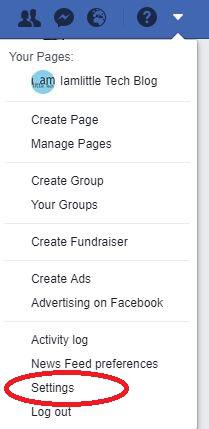
At the side of the Settings page, click on 'Security and login'.
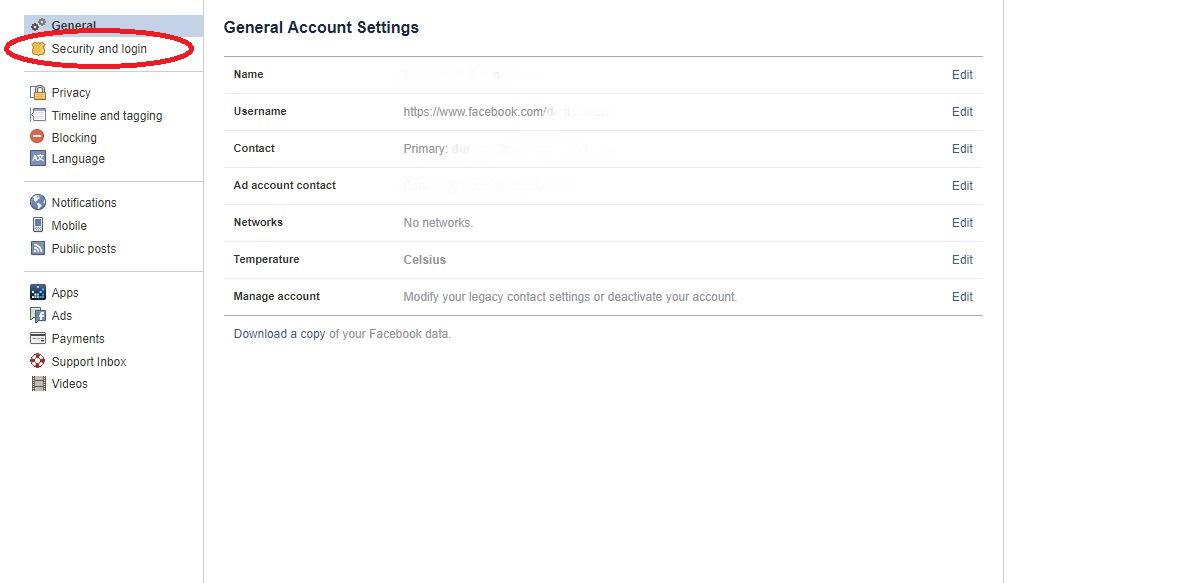
On the Security page, look at the 'Where you're logged in' section. Click on the 'See more' button. You can now see all devices where you are logged into Facebook.
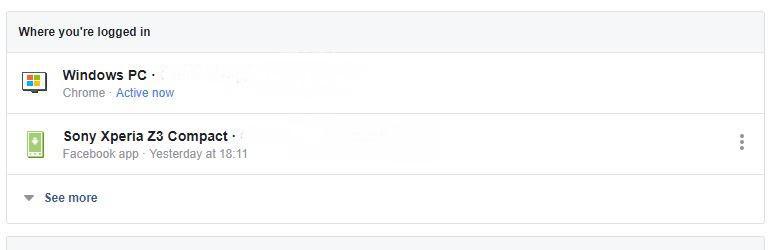
If you see a device you don't recognise that is logged into your account, click on the three dots at the side and select 'Log out'. This will log the device out of your Facebook account.
Please note: This is not a full-proof method of checking if you've been hacked on Facebook. We would recommend you also follow other tutorials.