How to use Amazon Smile
Published
in Tutorials
on Aug 8, 2019
Amazon Smile is a scheme by Amazon that allows you to give to charity while buying stuff on Amazon. In this article, I'm going to show you how easy it is to setup.
The first thing you need to do is go to smile.amazon.co.uk (or whatever your version of Amazon is). When you load up the site, you'll be asked to choose a charity that you want to support.
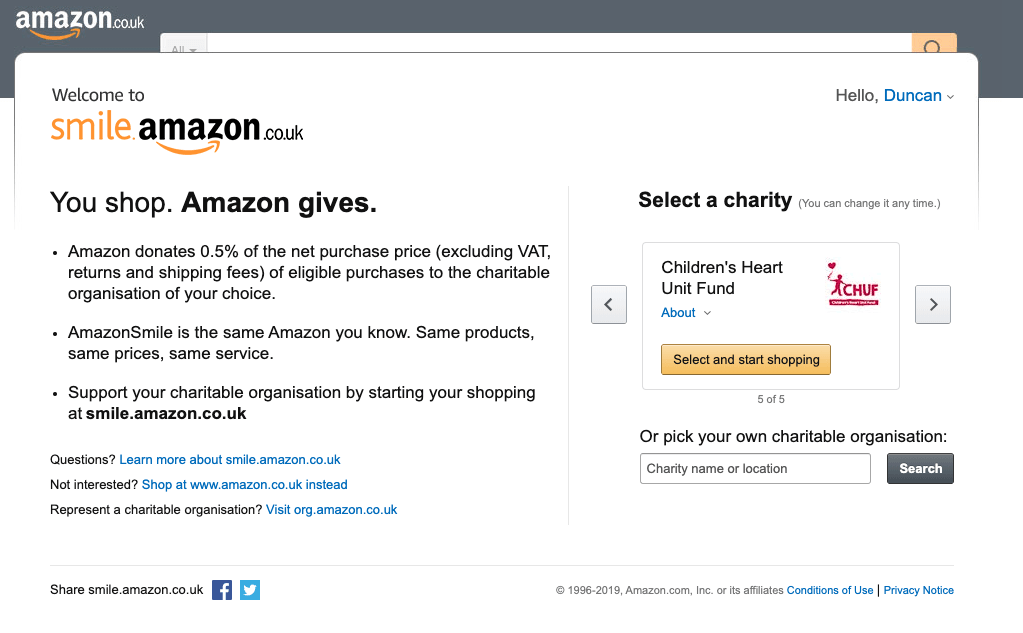
You can either select one of ones on the slider or if you know of a charity that's using Amazon Smile, you can just search for it.
Once you've decided what charity you want to support, you'll be redirected to a page which will ask you to tick a box to agree that everytime you shop on Amazon you must start at smile.amazon.co.uk.
A few things to note about Amazon Smile
- Every time you're on Amazon and you want to give to charity, you'll need to shop on smile.amazon.co.uk instead of amazon.co.uk. This is to do with when Amazon get paid to promote products on their website.
- Amazon Smile only allows you to have one charity selected at a given time.